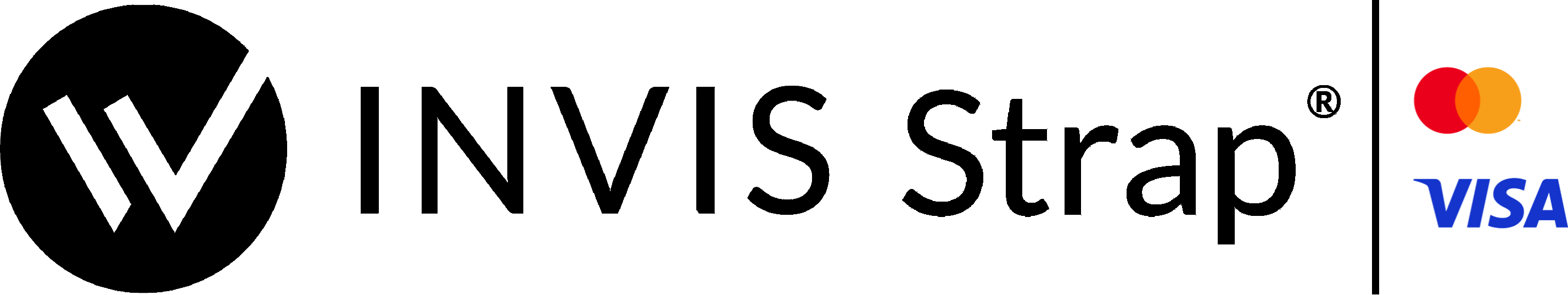How to Connect and Use Your Biatec Payment Strap
How to Connect and Use Your Biatec Payment Strap
A Biatec strap with Invis technology features an integrated NFC chip that allows you to make secure contactless payments directly from your watch strap – without a card, phone, or battery.
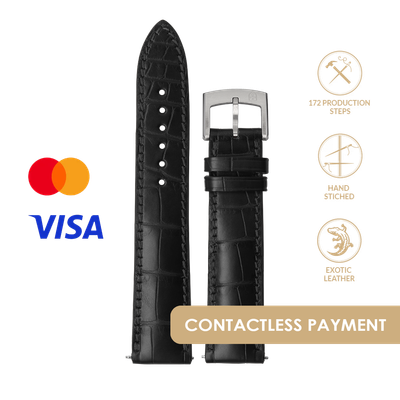
Supported banks
An up-to-date list of all supported banks is available directly on the Invis website: https://www.inviswearables.com/pages/supported-banks
SpeakerCamera
HOW TO CONNECT?
STEP 1
STEP 1
Download the Fidesmo App from the Google Store or App Store.
Fidesimo APP
SpeakerCamera
STEP 2
Click the 'CONNECT' button to start the pairing process.
SpeakerCamera
STEP 3
Place the shorter part of the watch strap against the back of your phone. The watch strap needs to touch the phone's NFC antenna.
SpeakerCamera
STEP 4
You will see this screen if your Biatec by Invis watch strap requires an update. If yes, go to step 5, if not proceed to step 6.
SpeakerCamera
STEP 5
Click the Update Wearable button and hold the watch strap within the NFC area of your smartphone.
SpeakerCamera
STEP 6
Click the Connect a service button and select Connect payment card. You now have two options:
- If your bank is on the supported list (https://www.inviswearables.com/pages/supported-banks), proceed directly to step 7.
- If not, download the Curve app from Google Play or the Apple App Store. Curve works with all cards, so you can use it even if your bank is not on the list of supported banks. Add your card to Curve, then create a virtual card number and enter it to the Fidesmo app as you can see in the step 7.
Download the Curve APP (only if needed)
SpeakerCamera
STEP 7
Provide your e-mail address and your card info (or virutal card via CURVE app). Your card details are not visible to anyone, they are sent directly to the bank and are not saved anywhere.
SpeakerCamera
STEP 8
The next step is to accept the Terms and Conditions.
SpeakerCamera
STEP 9
Place the shorter part of the strap against the back of your phone. The watch strap needs to touch the NFC antenna of your phone. Connect to the Fidesmo Pay service by clicking the 'Connect' button. Do not move your phone during tokenization process.
SpeakerCamera
STEP 10
Activate your card. The method of activating the token is the same as for your card, defined by your bank. Most often, this is verification by phone on the hotline or via SMS code.